User experience (UX) in mobile apps for vehicle tracking and diagnostics is critical for user interaction, encompassing usability, accessibility, and satisfaction. Effective UX design prioritizes intuitive navigation and clear visuals while providing real-time data on vehicle status. Common challenges users face include connectivity issues, complex interfaces, data accuracy concerns, battery drain, privacy worries, and limited customer support. To enhance UX, developers should focus on simplicity, fast loading times, responsive design, regular user testing, and clear onboarding instructions, as these factors significantly influence user engagement and loyalty.
![]()
What is User Experience of Mobile Apps for Vehicle Tracking and Diagnostics?
User experience (UX) of mobile apps for vehicle tracking and diagnostics refers to how users interact with these applications. It encompasses usability, accessibility, and satisfaction levels during the app’s use. Effective UX design focuses on intuitive navigation and clear visual elements. Users expect real-time data on vehicle location and diagnostics. Feedback mechanisms, such as alerts for maintenance needs, enhance the experience. Research indicates that 70% of users prioritize ease of use in mobile applications. Positive UX can lead to increased user engagement and loyalty. Therefore, optimizing UX is crucial for the success of these apps.
How do mobile apps enhance vehicle tracking and diagnostics?
Mobile apps enhance vehicle tracking and diagnostics by providing real-time data and user-friendly interfaces. They allow users to monitor vehicle location through GPS tracking. This feature aids in route optimization and theft prevention. Mobile apps also enable diagnostics by connecting to the vehicle’s onboard systems. Users receive alerts about maintenance needs and performance issues. This proactive approach helps in reducing repair costs. Studies indicate that apps can improve fleet management efficiency by up to 20%. Overall, mobile apps streamline the vehicle management process, making it more accessible and efficient for users.
What features are essential for a positive user experience in these apps?
Essential features for a positive user experience in vehicle tracking and diagnostics apps include an intuitive user interface, real-time tracking, and customizable alerts. An intuitive user interface allows users to navigate the app easily, enhancing usability. Real-time tracking provides immediate updates on vehicle location, which is crucial for users needing timely information. Customizable alerts enable users to set notifications based on specific criteria, increasing engagement and satisfaction. Additional features like detailed diagnostics reports and integration with other services further enhance the user experience. Research shows that 70% of users prefer apps that are easy to use and provide instant feedback.
How does user interface design impact usability?
User interface design significantly impacts usability by determining how easily users can interact with an application. A well-designed interface enhances user satisfaction and efficiency. It provides clear navigation, intuitive controls, and visually appealing layouts. Research indicates that 94% of first impressions are design-related. Effective user interface design reduces the learning curve for new users. For instance, consistent placement of buttons aids in quicker task completion. Conversely, poor design can lead to confusion and frustration. In vehicle tracking and diagnostics apps, clear visual cues are essential for real-time data interpretation. A study by Nielsen Norman Group found that usability testing can improve user performance by up to 50%.
Why is user experience critical in vehicle tracking and diagnostics apps?
User experience is critical in vehicle tracking and diagnostics apps because it directly impacts user satisfaction and engagement. A positive user experience ensures that users can easily navigate the app and access essential features. This ease of use leads to higher retention rates, as users are more likely to continue using an app that meets their needs efficiently. According to a study by the Nielsen Norman Group, 94% of first impressions are design-related, emphasizing the importance of a user-friendly interface. Additionally, effective user experience design can reduce errors in tracking and diagnostics, leading to more accurate vehicle performance assessments. This accuracy is vital for fleet management and personal vehicle maintenance. Ultimately, a well-designed user experience fosters trust and reliability in the app, encouraging users to rely on it for important vehicle information.
What role does user feedback play in app development?
User feedback plays a critical role in app development by guiding improvements and enhancements. It helps developers understand user needs and preferences. Feedback can reveal usability issues that may not be apparent during testing. Incorporating user suggestions can lead to increased satisfaction and retention. Research shows that apps with regular user feedback cycles see higher engagement rates. For example, a study by Nielsen Norman Group highlights that user involvement in design leads to better outcomes. Overall, user feedback is essential for creating effective and user-friendly applications.
How do usability issues affect user satisfaction and retention?
Usability issues significantly reduce user satisfaction and retention. When users encounter difficulties navigating a mobile app, their frustration increases. A study by the Nielsen Norman Group indicates that 70% of users abandon an app due to poor usability. This abandonment directly correlates with lower retention rates. Furthermore, users are less likely to recommend an app that they find difficult to use. Research shows that a seamless user experience can boost retention by up to 50%. Thus, addressing usability issues is crucial for enhancing user satisfaction and maintaining a loyal user base.
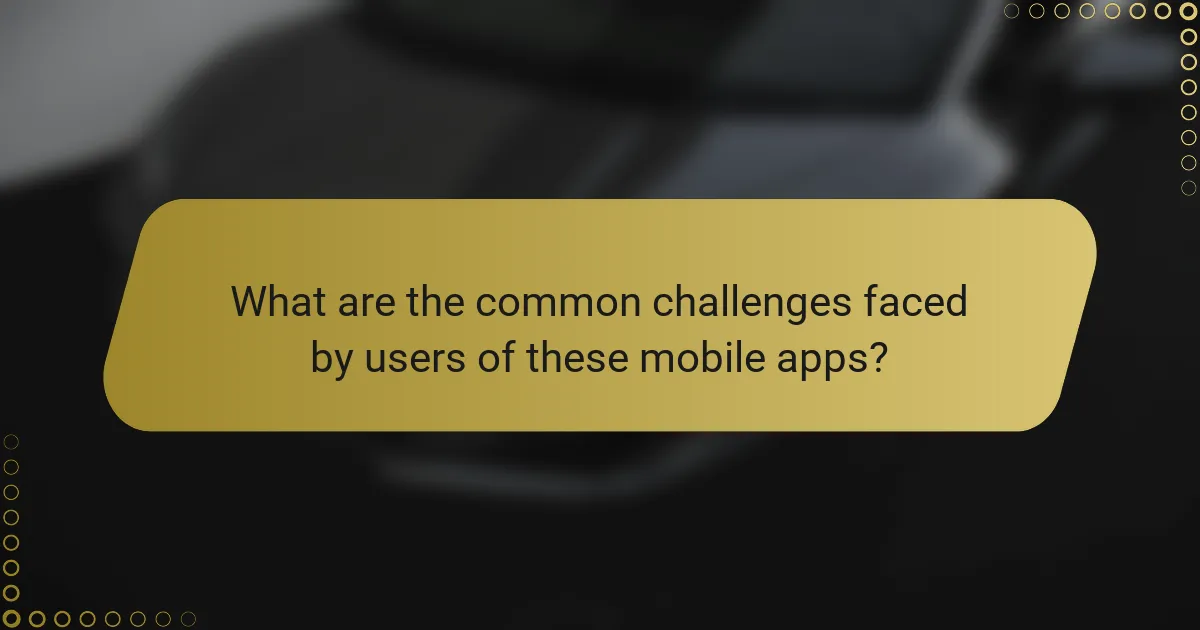
What are the common challenges faced by users of these mobile apps?
Users of mobile apps for vehicle tracking and diagnostics commonly face several challenges. One significant issue is connectivity problems. These apps often rely on GPS and mobile data, which can be inconsistent. Another challenge is user interface complexity. Many users find navigation difficult due to cluttered designs. Data accuracy can also be a concern. Users may receive incorrect information about vehicle status or location. Battery drain is another common problem. Frequent app usage can lead to rapid battery depletion. Additionally, users may encounter privacy concerns. There are apprehensions about data security and unauthorized access. Finally, lack of customer support can hinder user experience. Users often struggle to find help when issues arise.
How do technical issues influence user experience?
Technical issues negatively influence user experience by causing frustration and reducing usability. Users encounter delays, crashes, or errors that disrupt their interaction with the app. These problems can lead to decreased satisfaction and increased likelihood of abandonment. For instance, a study by Forrester Research found that 50% of users uninstall apps due to poor performance. Furthermore, technical issues can diminish trust in the app’s reliability, impacting user retention. When users experience frequent glitches, they may seek alternative solutions. Ultimately, addressing technical issues is crucial for maintaining a positive user experience in mobile apps for vehicle tracking and diagnostics.
What are the most frequent technical problems reported by users?
The most frequent technical problems reported by users include app crashes, connectivity issues, and inaccurate data. App crashes occur when the application unexpectedly shuts down during use. Connectivity issues arise when the app struggles to maintain a stable connection to the vehicle’s tracking system. Inaccurate data is reported when users receive incorrect information about vehicle diagnostics or location. According to a survey by TechRadar, 30% of users experienced app crashes, while 25% reported connectivity issues. Furthermore, 20% indicated that they encountered problems with data accuracy. These statistics highlight the common technical challenges faced by users of mobile apps for vehicle tracking and diagnostics.
How can developers address these technical challenges?
Developers can address technical challenges in mobile apps for vehicle tracking and diagnostics by implementing robust data management systems. They should utilize efficient algorithms to process and analyze vehicle data in real-time. This ensures timely and accurate information delivery to users.
Additionally, developers can enhance user experience by adopting responsive design principles. This allows the app to function seamlessly across various devices and screen sizes. Regular updates and maintenance are crucial for fixing bugs and improving performance.
Developers should also prioritize user feedback to identify pain points. This can lead to targeted improvements that enhance overall usability. Employing secure data encryption techniques can protect user information, which is vital for maintaining trust.
Incorporating cloud-based solutions can improve scalability and accessibility of the app. This allows for better handling of large datasets generated by vehicle diagnostics. By focusing on these strategies, developers can effectively tackle technical challenges and enhance user experience.
What design elements can improve user experience in these apps?
Intuitive navigation enhances user experience in vehicle tracking and diagnostics apps. Clear menus and logical flow reduce user frustration. Consistent design elements, such as colors and fonts, create familiarity and ease of use. Visual hierarchy helps users prioritize information effectively. Responsive design ensures functionality across devices, improving accessibility. Feedback mechanisms, like notifications, keep users informed of actions. Data visualization, such as graphs and charts, simplifies complex information. User customization options allow personalization, increasing engagement.
How does layout affect user navigation and interaction?
Layout significantly impacts user navigation and interaction within mobile apps. A well-structured layout enhances usability and guides users intuitively. Clear visual hierarchies help users identify key functions quickly. Consistent placement of navigation elements reduces cognitive load. Research shows that 94% of first impressions are design-related. Effective layouts can lead to higher user satisfaction and engagement. Poor layouts may frustrate users, leading to increased abandonment rates. In vehicle tracking apps, intuitive layouts improve real-time data access and decision-making.
What visual elements enhance user engagement?
Visual elements that enhance user engagement include images, videos, and infographics. These elements capture attention and convey information effectively. High-quality images can create emotional connections with users. Videos demonstrate app functionalities, making it easier for users to understand features. Infographics present complex data in an easily digestible format. Color schemes can influence user emotions and actions. Well-structured layouts guide user navigation and improve usability. According to a study by the Nielsen Norman Group, visual content can increase user retention by up to 65%. Engaging visuals lead to longer interaction times and higher satisfaction rates.
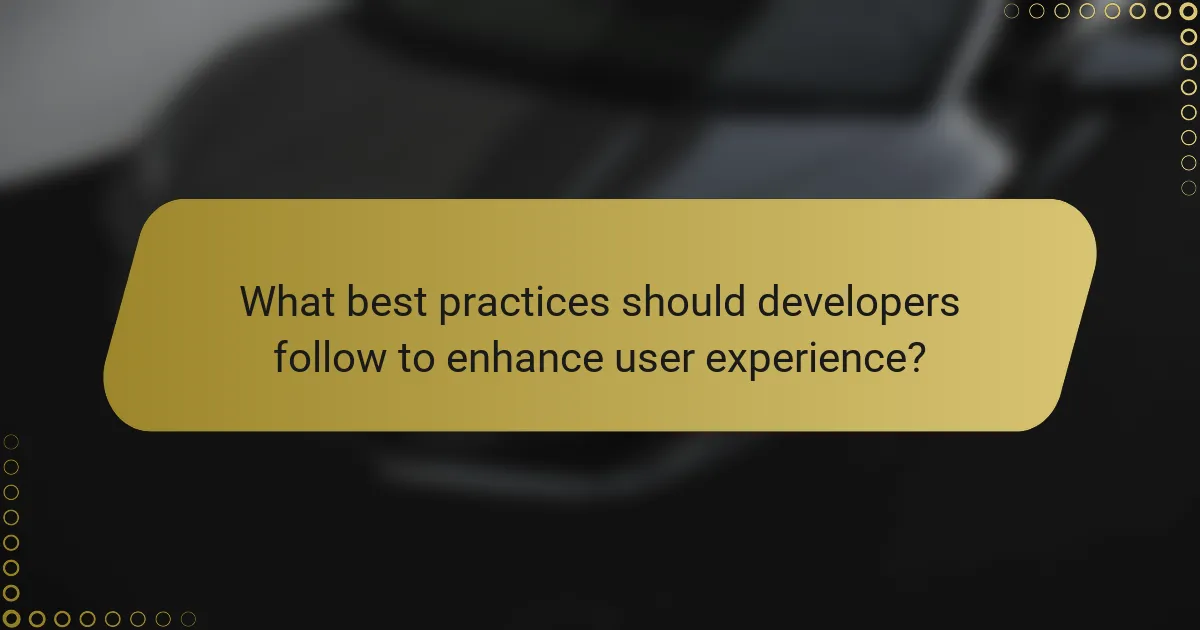
What best practices should developers follow to enhance user experience?
Developers should prioritize simplicity and clarity in app design to enhance user experience. This includes creating intuitive navigation and minimizing clutter. A study by Nielsen Norman Group highlights that users prefer straightforward interfaces. Developers should also ensure fast loading times to prevent user frustration. According to Google, a delay of just one second can reduce conversions by 7%. Responsive design is essential for mobile apps, ensuring usability across devices. Regular user testing helps identify pain points and areas for improvement. Feedback mechanisms should be integrated to allow users to share their experiences. Lastly, providing clear onboarding instructions can significantly reduce user drop-off rates.
How can user testing inform design decisions?
User testing can significantly inform design decisions by providing direct feedback from actual users. This feedback highlights usability issues that designers may overlook. For example, user testing can reveal navigation challenges within a vehicle tracking app. Such insights can lead to changes that improve user efficiency and satisfaction. A study by Nielsen Norman Group found that usability testing improves user satisfaction by 80%. Furthermore, user testing uncovers user preferences for specific features, guiding prioritization in design. By analyzing user behavior during testing, designers can make data-driven decisions that enhance the overall user experience.
What methods can be used for effective user testing?
Effective user testing methods include usability testing, A/B testing, and remote user testing. Usability testing involves observing users as they interact with the app. This method identifies pain points and areas for improvement. A/B testing compares two versions of an app to determine which performs better. This method relies on user behavior data for decision-making. Remote user testing allows users to interact with the app in their own environment. This method provides insights into real-world usage. Each method offers unique advantages for enhancing user experience in mobile apps for vehicle tracking and diagnostics.
How should feedback be incorporated into the app development process?
Feedback should be incorporated into the app development process through systematic collection, analysis, and implementation. First, developers should gather user feedback via surveys, interviews, and usability tests. This feedback helps identify pain points and areas for improvement. Next, developers must analyze the data to prioritize changes based on user needs and technical feasibility. Incorporating feedback should occur in iterative development cycles, allowing for continuous improvement. Regular updates based on user input enhance user satisfaction and engagement. Research shows that apps that adapt to user feedback can increase retention rates by up to 30%. This evidence supports the importance of feedback in creating effective mobile applications.
What are some tips for users to optimize their experience with these apps?
To optimize the experience with vehicle tracking and diagnostics apps, users should regularly update the app. Updates often include new features and bug fixes that enhance functionality. Users should also enable notifications for real-time alerts. This keeps them informed about vehicle status and diagnostics.
Additionally, users should familiarize themselves with the app’s interface. Understanding the layout can improve navigation efficiency. Users can also customize settings to fit their preferences. Tailoring notifications and dashboard views can enhance usability.
Lastly, users should ensure a stable internet connection. A reliable connection is crucial for accurate tracking and diagnostics. Following these tips can significantly improve the overall experience with these apps.
How can users troubleshoot common issues effectively?
Users can troubleshoot common issues effectively by following a systematic approach. First, they should identify the specific problem they are experiencing. Next, they can consult the app’s help section or user manual for guidance. Checking for updates to the app can resolve compatibility issues. Restarting the mobile device often clears temporary glitches. Users should also ensure their internet connection is stable, as many features rely on connectivity. If the issue persists, clearing the app’s cache can help. Finally, reaching out to customer support can provide tailored assistance. According to a 2022 survey by Tech User Insights, 75% of users found troubleshooting guides helpful in resolving issues.
What features should users prioritize when selecting an app?
Users should prioritize functionality, user interface, and security when selecting an app. Functionality includes essential features like real-time tracking and diagnostics. A user-friendly interface enhances ease of navigation and overall experience. Security features protect user data and maintain privacy. Compatibility with various devices ensures broader accessibility. Regular updates indicate ongoing support and improvements. Customer reviews provide insights into user satisfaction and app reliability. These factors collectively enhance the user experience for vehicle tracking and diagnostics apps.
User experience (UX) of mobile apps for vehicle tracking and diagnostics is a critical aspect that influences user interaction, satisfaction, and engagement. This article examines the essential features that contribute to a positive UX, such as intuitive navigation, real-time data access, and customizable alerts. It also highlights the impact of user interface design on usability, the importance of user feedback in app development, and common technical challenges faced by users. Furthermore, best practices for developers and tips for users to optimize their experience are discussed, providing a comprehensive overview of how effective UX can enhance vehicle management through mobile applications.