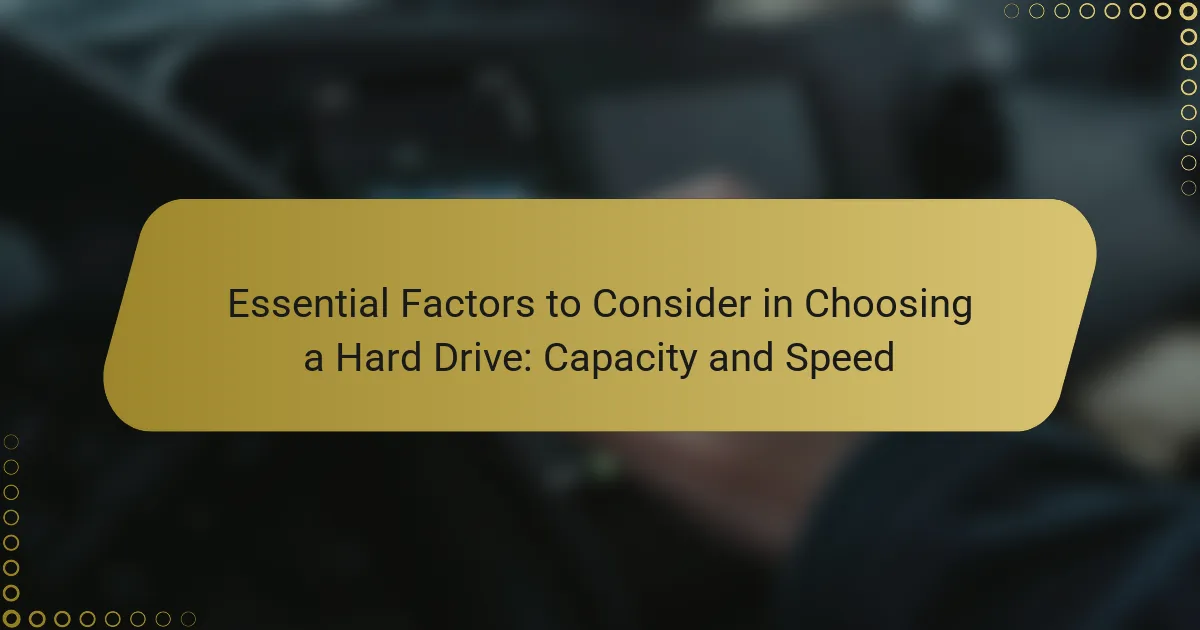Choosing a hard drive involves evaluating several essential factors, including capacity, speed, form factor, interface, reliability, and price. Capacity indicates the amount of data storage, typically ranging from 500 GB to several terabytes, while speed varies between traditional Hard Disk Drives (HDDs) and Solid State Drives (SSDs), with the latter offering significantly faster data access rates. Form factor relates to the physical dimensions of the drive, affecting compatibility with devices, and the interface type, such as SATA or NVMe, influences performance. Reliability is assessed through manufacturer warranties and failure rates, and price is determined by the drive’s specifications. Understanding these factors helps users select the most suitable hard drive for their specific storage needs and usage patterns.
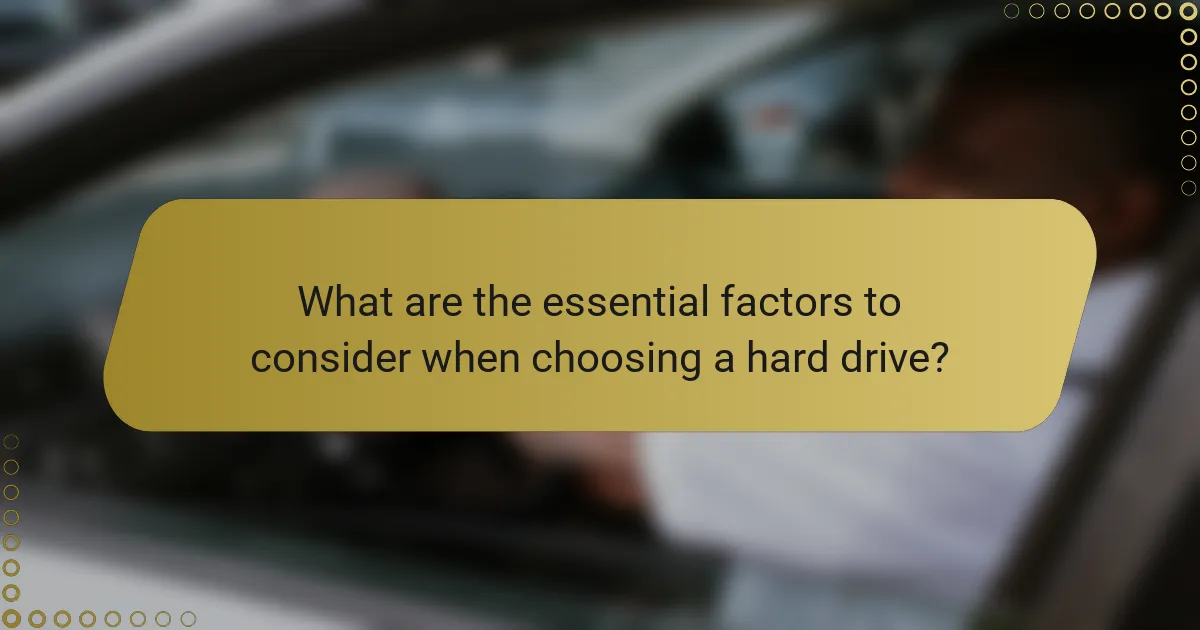
What are the essential factors to consider when choosing a hard drive?
The essential factors to consider when choosing a hard drive are capacity, speed, form factor, interface, reliability, and price. Capacity refers to the amount of data the hard drive can store. Common capacities range from 500 GB to several terabytes. Speed is measured in revolutions per minute (RPM) for traditional hard drives or in megabytes per second (MB/s) for solid-state drives (SSDs). Higher RPMs or MB/s indicate faster data access and transfer rates.
Form factor defines the physical size of the hard drive, typically 2.5 inches for laptops and 3.5 inches for desktops. The interface, such as SATA or NVMe, affects compatibility and performance. Reliability is crucial, often assessed through the manufacturer’s warranty and failure rates. Price varies based on these attributes, with SSDs generally costing more than traditional hard drives. Each factor influences overall performance and suitability for specific needs.
How do capacity and speed impact hard drive performance?
Capacity and speed significantly impact hard drive performance. Capacity refers to the amount of data a hard drive can store. Higher capacity allows for more files and larger applications. Speed, measured in RPM for HDDs or read/write speeds for SSDs, affects how quickly data can be accessed. Faster speeds lead to reduced load times and improved system responsiveness.
For example, a 7200 RPM HDD performs better than a 5400 RPM HDD in data retrieval. SSDs, with speeds up to 5000 MB/s, outperform traditional HDDs, which typically range from 80 to 160 MB/s. Thus, both capacity and speed are crucial for optimal hard drive performance, influencing user experience and system efficiency.
What is the relationship between hard drive capacity and data storage needs?
Hard drive capacity directly influences data storage needs. Higher capacity allows for more data storage. For example, a 1TB hard drive can store approximately 250,000 photos or 200,000 songs. Users with extensive media libraries require larger capacities. Conversely, users with minimal data needs may opt for smaller drives. As data generation increases, larger capacities become essential. Businesses often need multi-terabyte drives for databases and backups. In summary, matching hard drive capacity to data storage needs ensures efficient data management.
How does speed influence data access and transfer rates?
Speed significantly impacts data access and transfer rates in hard drives. Faster speeds enable quicker retrieval of stored data. This results in reduced latency when accessing files. For instance, solid-state drives (SSDs) typically have read/write speeds of 200-550 MB/s. In contrast, traditional hard disk drives (HDDs) average around 80-160 MB/s.
The difference in speed affects how quickly data can be transferred between devices. A higher speed allows for larger files to be moved efficiently. This is crucial for tasks such as video editing or large data backups.
Research indicates that SSDs can reduce file transfer times by up to 70% compared to HDDs. Therefore, selecting a drive with higher speed is essential for optimal performance in data-intensive applications.
Why is it important to balance capacity and speed in a hard drive?
Balancing capacity and speed in a hard drive is crucial for optimal performance. Capacity refers to the amount of data a hard drive can store, while speed indicates how quickly data can be read or written. A hard drive with high capacity but low speed may lead to long wait times when accessing large files. Conversely, a fast hard drive with limited capacity may require frequent data management and offloading.
Research shows that users often prioritize speed for tasks like gaming and video editing. According to a study by Backblaze, SSDs (solid-state drives) provide significantly faster access times compared to traditional HDDs (hard disk drives). This illustrates the importance of speed in performance-sensitive applications.
Ultimately, a balanced hard drive ensures efficient data management and enhances user experience. It allows for quick access to large amounts of data without bottlenecks. Therefore, the interplay between capacity and speed is essential for meeting diverse user needs effectively.
What are the potential trade-offs between high capacity and high speed?
High capacity and high speed in hard drives often present trade-offs. High capacity drives typically utilize slower rotational speeds or flash memory types that prioritize storage over performance. This can result in longer data access times. Conversely, high-speed drives, such as SSDs, focus on faster read/write speeds but may have lower storage capacity. For example, a high-speed SSD may offer 1TB of storage, while a traditional HDD can provide 10TB at a slower speed. Users must balance their needs for storage space against the speed of data retrieval. This balance is crucial for applications requiring quick access to data versus those needing extensive storage.
How can user requirements dictate the balance of these factors?
User requirements dictate the balance of capacity and speed in hard drives by prioritizing specific needs. Users focused on large data storage may prioritize capacity. This is essential for tasks like video editing or data archiving. Conversely, users needing quick access to files may prioritize speed. This is crucial for gaming or software development. User preferences can shift the balance based on their primary use case. For example, a gamer might choose a smaller, faster SSD over a larger HDD. Research shows that 70% of users consider speed a top factor when selecting a hard drive. This data underscores the impact of user requirements on decision-making.
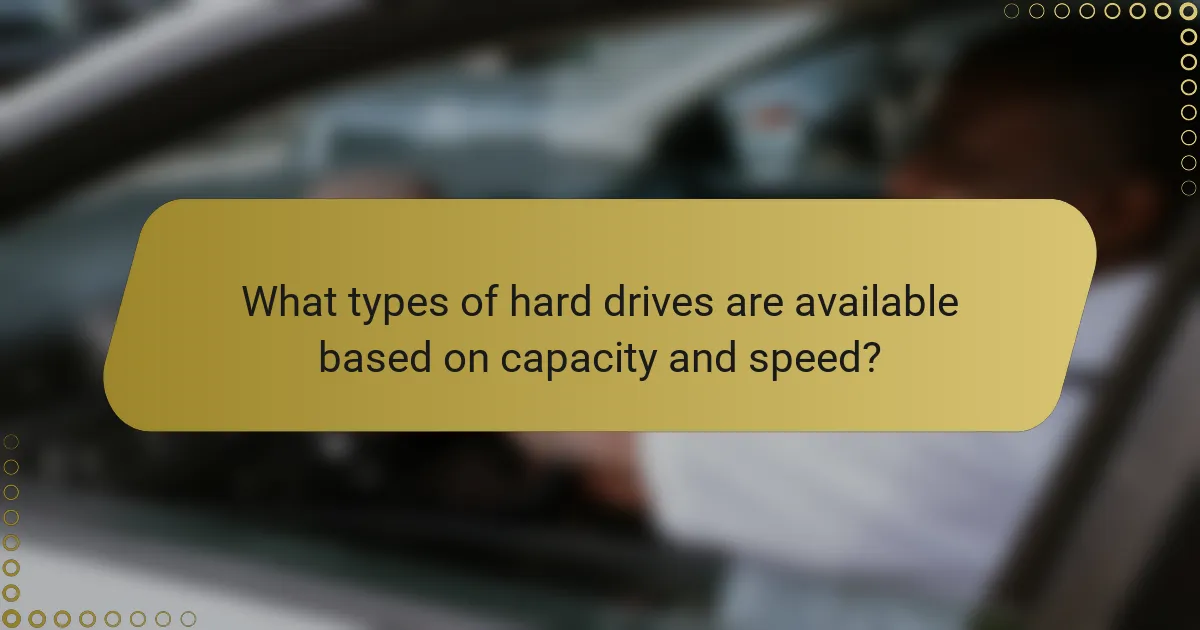
What types of hard drives are available based on capacity and speed?
Hard drives are categorized based on their capacity and speed. The main types include Hard Disk Drives (HDDs) and Solid State Drives (SSDs). HDDs typically offer larger storage capacities, ranging from 500 GB to 20 TB. Their speed is generally slower, with read/write speeds around 80-160 MB/s.
SSDs, on the other hand, provide faster performance with read/write speeds of 200-5000 MB/s. They usually have smaller capacity options, ranging from 120 GB to 8 TB. NVMe SSDs are the fastest, utilizing PCIe connections for enhanced speed.
Hybrid drives combine both HDD and SSD technologies, providing a balance of capacity and speed. These types of drives cater to different user needs, from extensive storage for media files to rapid access for applications and operating systems.
What are the differences between HDDs and SSDs in terms of capacity and speed?
HDDs typically offer higher storage capacity compared to SSDs. HDDs can reach capacities of up to 20 TB or more. In contrast, SSDs usually max out around 8 TB for consumer models. Speed is another major difference. SSDs provide significantly faster read and write speeds, often exceeding 500 MB/s. HDDs, on the other hand, generally operate between 80 to 160 MB/s. This speed difference results in quicker boot times and file access for SSDs. Overall, HDDs excel in capacity, while SSDs outperform in speed.
How do HDDs typically compare to SSDs in storage capacity?
HDDs typically offer larger storage capacities compared to SSDs. Standard HDDs can reach up to 20 TB or more in consumer models. In contrast, SSDs generally max out around 8 TB for consumer use. The higher density of platters in HDDs allows for increased capacity. SSD technology, while improving, is often more expensive per gigabyte. As of 2023, the average HDD capacity is around 2-4 TB, whereas SSDs average 500 GB to 2 TB. This capacity difference makes HDDs more suitable for bulk storage needs.
What speed advantages do SSDs offer over HDDs?
SSDs offer significantly faster data access speeds compared to HDDs. SSDs can read data at speeds up to 550 MB/s, while HDDs typically read at speeds around 80-160 MB/s. This difference allows SSDs to boot operating systems in seconds. Applications load much quicker on SSDs, enhancing overall performance. SSDs also provide lower latency, resulting in faster file transfers. The lack of moving parts in SSDs contributes to their speed advantages. In contrast, HDDs rely on spinning disks, which slow down data retrieval. Overall, SSDs deliver a superior speed experience for users.
What are hybrid drives and how do they combine capacity and speed?
Hybrid drives are storage devices that combine traditional hard disk drives (HDDs) with solid-state drives (SSDs). They utilize the large storage capacity of HDDs alongside the faster data access speeds of SSDs. Hybrid drives typically contain a small amount of SSD storage used for frequently accessed data. This allows for quicker boot times and faster file retrieval compared to standard HDDs. The HDD component provides substantial storage space, often exceeding 1TB, while the SSD component enhances performance. Studies show that hybrid drives can improve read and write speeds by up to 50% compared to conventional HDDs alone. This dual-technology approach effectively balances capacity and speed, making hybrid drives a versatile choice for users.
What unique benefits do hybrid drives provide for users?
Hybrid drives provide users with a combination of speed and storage capacity. They integrate both solid-state drive (SSD) and traditional hard disk drive (HDD) technologies. This design allows for faster data access compared to standard HDDs. Users experience improved boot times and application loading speeds. Hybrid drives can store larger amounts of data than SSDs alone. They balance performance and cost-effectiveness, making them an attractive option. According to tests, hybrid drives can offer up to 80% faster performance than traditional HDDs. This unique combination makes them suitable for users who need both speed and capacity.
How do hybrid drives manage data between HDD and SSD components?
Hybrid drives manage data by utilizing both HDD and SSD components. The SSD component stores frequently accessed data for faster retrieval. The HDD component provides larger storage capacity for less frequently used data. Data management is optimized through a process called caching. Caching allows the hybrid drive to automatically move data between the SSD and HDD based on usage patterns. This ensures that the most critical data remains on the SSD for quick access. The performance of hybrid drives can significantly improve boot times and application loading speeds. Studies show that hybrid drives can achieve speeds up to 5 times faster than traditional HDDs alone.
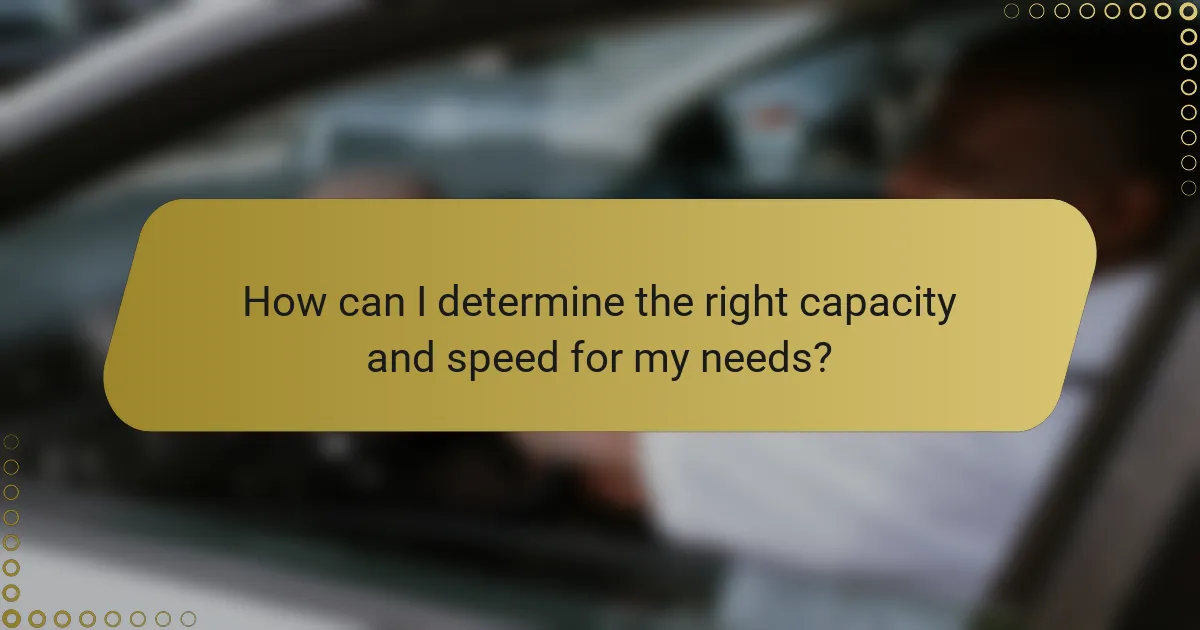
How can I determine the right capacity and speed for my needs?
To determine the right capacity and speed for your hard drive needs, assess your storage requirements and usage patterns. Identify the types of files you will store. For example, high-resolution videos require more space than documents. Evaluate how often you access these files. Frequent access benefits from faster speeds. Consider the applications you run. Intensive software like video editing requires higher speeds and larger capacities. Research shows that consumer-grade hard drives typically range from 500GB to 10TB. For speed, look at RPM for HDDs and read/write speeds for SSDs. SSDs generally provide faster access times than HDDs. A balance between capacity and speed is essential for optimal performance.
What factors should I consider when assessing my storage requirements?
When assessing storage requirements, consider capacity, speed, and data type. Capacity refers to how much data you need to store. Speed impacts how quickly you can access that data. Data type includes the size and nature of files, such as documents or videos.
Evaluate current and future storage needs. This involves estimating how much data you will generate over time. Consider the number of devices that will connect to the storage. Compatibility with existing systems is crucial for seamless integration.
Backup solutions are also important. A reliable backup system protects against data loss. Lastly, budget constraints will affect your storage options. Analyzing these factors ensures you choose the right storage solution.
How does the type of data I store affect my capacity needs?
The type of data stored directly influences capacity needs. Different data types, such as images, videos, and documents, vary significantly in size. For example, high-resolution images can be several megabytes each, while videos can reach gigabytes. Storing large datasets, like databases or backups, requires more capacity than simple text files. Additionally, uncompressed data takes more space than compressed formats. Therefore, understanding data types helps in estimating required storage. Accurate capacity planning prevents data loss and ensures efficient storage management.
What role does the speed of my applications play in my hard drive selection?
Application speed significantly influences hard drive selection. Faster applications require drives with higher read and write speeds. Solid State Drives (SSDs) typically offer superior speed compared to Hard Disk Drives (HDDs). For example, SSDs can achieve speeds up to 550 MB/s, while HDDs often max out around 150 MB/s. This speed difference affects application load times and overall system performance. Choosing a drive that matches application speed needs ensures efficient operation. A mismatch may lead to bottlenecks, slowing down processes. Therefore, understanding application speed is crucial for optimal hard drive selection.
What are some best practices for choosing the right hard drive?
Evaluate storage capacity based on your needs. Consider how much data you plan to store. Choose a hard drive with at least 20% more capacity than your current usage. Assess speed requirements for your tasks. SSDs are faster than HDDs, making them ideal for gaming or video editing. Check the interface type for compatibility. SATA is common, while NVMe offers higher speeds. Research brand reliability and warranty options. Brands like Western Digital and Seagate have strong reputations. Read user reviews for real-world performance insights. Consider future expansion needs to avoid frequent upgrades.
How can I evaluate different brands and models for capacity and speed?
To evaluate different brands and models for capacity and speed, compare specifications such as storage size and data transfer rates. Look for the capacity measured in gigabytes (GB) or terabytes (TB). Higher numbers indicate more storage space. For speed, check the read and write speeds, typically measured in megabytes per second (MB/s). Faster speeds enhance performance.
Research independent reviews and benchmarks to assess real-world performance. Websites like Tom’s Hardware and AnandTech provide detailed comparisons. User feedback can also offer insights into reliability and performance.
Consider the interface type, such as SATA or NVMe, as this affects speed. NVMe drives generally offer superior speed compared to SATA drives. Ensure compatibility with your system to maximize performance.
What tips can help me avoid common pitfalls in hard drive selection?
Research the hard drive’s capacity needs. Choose a drive that meets your current and future storage requirements. Avoid selecting a drive with insufficient space, as it can lead to data loss or the need for frequent upgrades.
Consider the speed of the hard drive. Solid State Drives (SSDs) offer faster data access compared to Hard Disk Drives (HDDs). A faster drive enhances system performance, especially for tasks requiring quick data retrieval.
Check the drive’s interface compatibility. Ensure the hard drive connects seamlessly with your computer’s motherboard. Common interfaces include SATA and NVMe. Incompatible interfaces can lead to functionality issues.
Review the warranty and reliability ratings. A good warranty reflects manufacturer confidence in the product. Reliable drives reduce the risk of data loss and improve overall user satisfaction.
Read user reviews and expert opinions. Feedback from other users provides insights into real-world performance. Expert reviews often highlight the strengths and weaknesses of specific models.
Evaluate the brand reputation. Established brands typically offer more reliable products. Researching brand history can help avoid low-quality drives.
Consider the drive’s form factor. Ensure it fits within your computer’s case. Different devices may require specific sizes, such as 2.5-inch or 3.5-inch drives.
By following these tips, you can make a more informed decision and avoid common pitfalls in hard drive selection.
The main entity of the article is hard drives, focusing on essential factors for selection, specifically capacity and speed. The article outlines key attributes such as storage capacity, measured in gigabytes and terabytes, and speed, indicated by RPM for HDDs and MB/s for SSDs. It discusses the impact of these factors on performance, user requirements, and the trade-offs between high capacity and high speed. Additionally, it categorizes hard drives into types like HDDs, SSDs, and hybrid drives, providing insights into their unique benefits and best practices for choosing the right drive based on individual needs.